top of page
Product design leader with a passion for people and process
Helix Coaching

Project brief
What is it?
Helix Coaching is mobile/web product designed to facilitate and document virtual feedback sessions between leaders (coaches) and their direct reports (experts) across various lines of business.These sessions are required per LOB and help drive business KPIs across the organisation.
TLDR; what were the results?
Since its launch, Helix Coaching has significantly improved frontline teams efficiency and compliance in managing team performance, resulting in improved metrics such as absenteeism, sales, and tool usage. Most notably, our users experienced a 37% time-saving efficiency score, which equites to 428 hours per month and ~$180K a year in savings, per team.
Positioned as a one-stop-shop solution for our users, the platform continues to evolve based on user needs and preferences.
Problem
Frontline leaders do not have a standardised or consistent way to conduct or document coaching sessions. This has led to an inefficient, ad-hoc process that is negatively impacting performance metrics and compliance. Both coaches and experts have expressed frustration over the time-consuming and inconsistent nature of the process, which varies significantly from one team to another.
Solution
Create a digital "one-stop-shop" platform that empowers coaches to focus on driving performance by establishing an organised and unified workspace, standard across all teams and job types. Create seamless connections to their daily tools through a centralised location. Provide a guided approach for coaches that enables them to efficiently manage their team's performance metrics and coaching compliance.
Tools
-
FigJam
-
Figma
-
Notion
-
Jira
-
Confluence
My role
-
Research & analysis
-
User interviews
-
Workshop facilitation
-
UX design
-
Handoff to dev
-
Support UAT
- Assist with comms plan
Team
-
2 UX designers
-
4 developers
-
1 design manager
-
1 product manager
Deliverables
-
User research and personas
-
User journey flows
-
High fidelity mockups
-
Interactive prototype
-
Comms plan
Timeline
-
Overall 6+ months
-
Discovery & research: 4+ weeks
-
Design phase I: 6 weeks
-
Piloting: 3 weeks
-
Design phase II: 2 weeks
-
Development & launch: 8+ weeks
Design process
Select any of the sections to jump ahead.
Research and insight
My team began by collecting existing data and reviewing process documentation to understand the current state of coaching.
Once we identified the main user categories, we conducted interviews to learn more about their daily responsibilities, pain points, and if/how a new product could help reduce the time it takes for them to complete tasks, therefore increasing coach efficiency.
From there, we created user personas and referred to these as our "north star" as we began mapping out all of the use cases.

I facilitated an affinity diagramming and card sorting workshop.

User personas developed from research.
Information architecture
We created information architecture flows to optimise content orgnisation and verify how user's could potentially navigate within the product.
Throughout the design phase, we actively engaged our audience through surverys and feedback sessions to gain insights into their preferences and capture their reactions to initial design ideas. I facilitated workshops with the broader team while we worked towards a MVP.
Prioritization matrix exercise between UX and engineering teams.


Early logic flow chart.
We consulted our engineering partners to weigh in on the level of effort from a technical perspective. This helped us prioritize initiatives that would bring value to our users without creating massive tech debt. I relayed these findings to our stakeholders which resulted in some ideas needing to be backlogged or approached in a different way.
We moved forward with an organised list of initiatives in accordance of what was business critical to launch first, versus what could be added at a later time (see the What's next? section).
Mockups and iterations


Mockup iteration.
We began translating the information architecture into basic wireframes by focusing on the layout and overall structure for each page. Queue lots of white-boarding sessions!
Next, we created Lo-Fi wireframes based on feedback from stakeholders and usability testing. We iterated adjustments to improve usability, clarity, and flow.
Sometimes we discovered new pieces of information from our users or requirements from the business that caused us to go back to the drawing board. This was often a challenge as we had pretty aggressive timelines to follow.
Part of my responsibility as a leader was to advocate design decisions and highlight the value they could bring, in a practical way that allowed for additional time to complete tasks. This helped manage my team's stress level and create realistic expectations for stakeholders.
To help creatively problem-solve, we used 'How Might We' statements and brainstormed ideas/solutions to our design challenges. As we built out new features, we leveraged our users' feedback to continue driving rapid iterations, keeping in mind both mobile and web.
As we refined our designs, my team produced Hi-Fi mockups tailored to each type of user anticipated to enroll within the product. An interactive prototype was finalized within Figma and used during several pilots to test and validate usability.

Documenting user feedback to mock-ups.
Additional sketches and mockups

Incorporating feedback into designs.
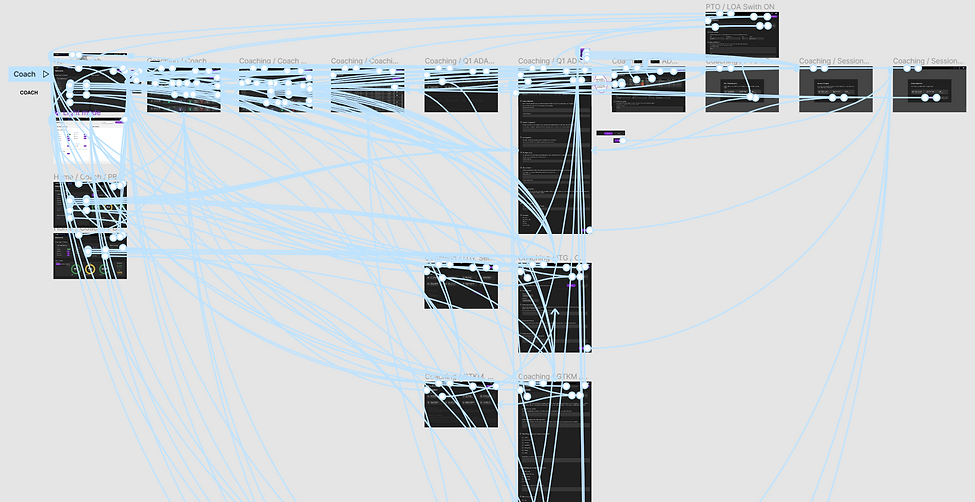
Built out interactive prototypes based on feedback from users, stakeholders and engineering.
Usability testing
Verbatim validations from our users:
"I love how this is laid out and its easy to navigate to my team."
"Finally, something that offers dark mode!"
"Adding the coaching impact data on my dashboard will be super helpful."
"Thank you for adding a PTO/LOA option, I've been wanting something like this!"
"When can we start using this?!"
Verbatim suggestions from our users:
"I wish I could have more than one session in draft mode at a time so I can prepare multiple sessions in the morning before going into the actual conversations."
"Can you add a link to our reports so I don't have to go looking for them in my bookmarks?"
"I'd actually rather open this is a new tab than the same tab so I can switch between the two pages."
And yes, we actually implemented all this feedback!
Development and QA handoff
One of my favorite parts of a project is the handoff to dev process. It helps me reflect on all the work my team has achieved and serves as a time to celebrate almost making it to the finish line.
We already followed a very collaborative process up to this point, having worked closely with our engineering partners throughout the conception of this product. Myself along with the technical product manager and our team of designers and developers all got together for several rounds of grooming sessions, where we finalized JIRA tickets and assigned work for development. This was also an opportunity for me to revisit the project's problem statement and ensure our functional requirements were actually solving the problems we determined during our research.
Prior to deployment in production, my team performed their own level of UAT, in addition to the engineering team's QA testing. Any resulting defects were then addressed and we prepared for launch.
At this time, I also partnered with our communications team to help create a comms plan that would be used to notify our stakeholders and users of the upcoming launch.
This is something I offer outside of my traditional UX skills, by drawing on my previous experience in Instructional Design and content writing. I helped lead considerations around timeline, action, audience, and channel.
I also leveraged this as an opportunity to encourage users to refer to the product's feedback section to report a bug, ask questions, suggest new features, and of course, share positive feedback too!

Planning out the communications surrounding launch.

Finalized mockups of various mobile screens.
Results
What's next?
Ultimately, we resolved our problem statement through the development of an evergreen product, which has become a cornerstone for my team. In the first quarter since this product's launch, Coaches have experienced an impressive 37% time-saving efficiency score, which equites to 428 hours per month and ~$180K a year in savings, per team.
This project was a great example of finding the balance between user needs and business requirements, a common occurrence in corporate product design. In order to meet business goals and KPIs, we needed to prioritize certain functions of the site over other features that we had initially mapped out (see the What's next section).
Throughout this decision making process, our user feedback proved to be invaluable as it confirmed if/how business required changes would impact the user experience.
Helix Coaching continues to undergo positives upgrades that mirror our audience's satisfaction in its use, evidenced by significant increases in NPS score and conversion rates.
We're constantly doing research and staying in touch with our users to determine what to design and build next. Since it's initial launch, we've added additional features and made changes to existing capabilities based on user feedback, including:
-
Push notifications that alert users when important changes take place across their team and requires them to take action
-
Real-time LevelUp ranking
-
Display search results based on a user's role
-
Additional sorting and filtering options to locate specific users or metrics
-
Updated coaching session forms to include a badge status (New, In Progress, Submitted)
-
Updated profile row to include the number of direct reports on the user's team
-
PBI integrations that display real-time performance metrics across a user's team
-
Coming soon:
-
Integrating the corrective action process
-
Leveraging Gen AI capabilities
-
bottom of page